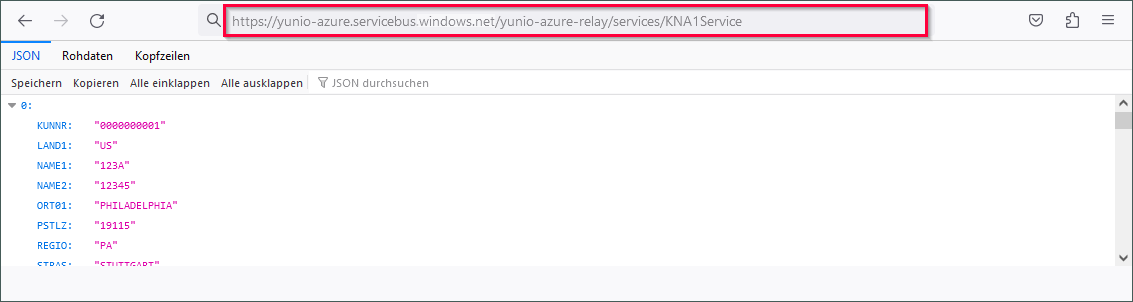Warning: Deprecated articles
You are using the old version of the knowledge base for yunIO.
Make sure to use the samples within the new HelpCenter for yunIO.
The following article shows how to set up the Azure Relay Hybrid Connection in yunIO.
An Azure Relay Hybrid Connection can be used to make yunIO services accessible to applications running in the Azure cloud.
For more information on Azure Relay, see Microsoft Documentation: What is Azure Relay?.
Setup in Azure #
Create an Azure Relay namespace and an Azure Relay Hybrid Connection, see Microsoft Documentation: Get started with Relay Hybrid Connections HTTP requests in .NET.
The following settings are required when creating the Azure Relay Hybrid Connection:
- Deactivate the option Requires Client Authorization to send requests to the hybrid connection URL from every browser.
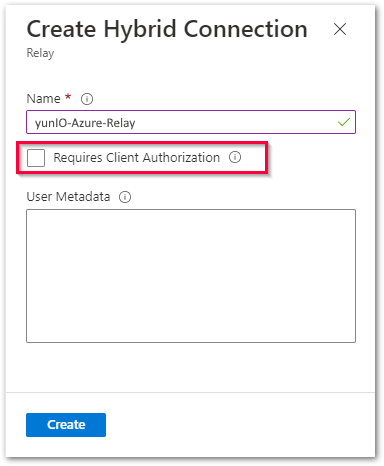
- Create a Shared Access Policy where the options Send and Listen are enabled.
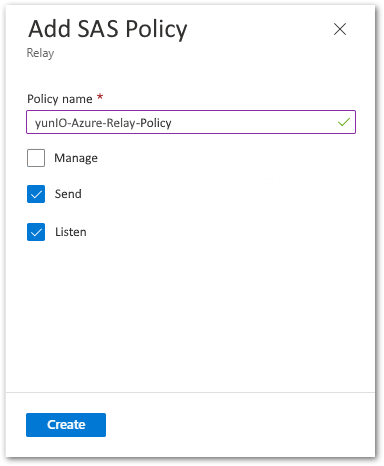
- Copy the primary connection string from the Shared Access Policy to your clipboard.
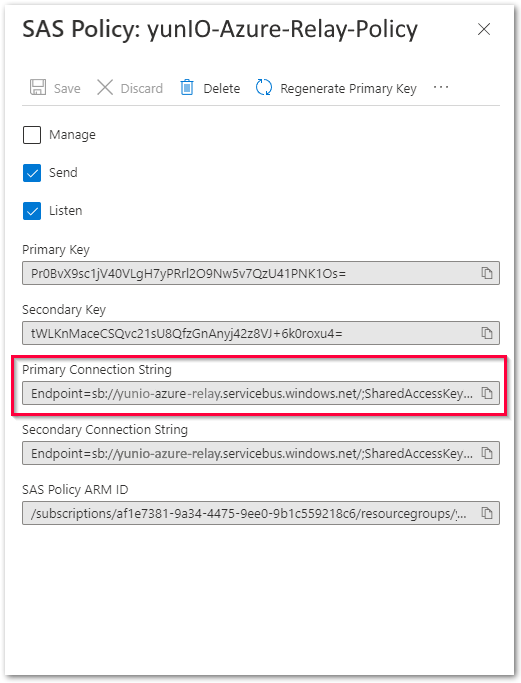
The Azure Relay Hybrid Connection is now ready to use.
Setup in yunIO #
The following settings are required in yunIO:
- Open the Settings menu in yunIO.
- Set Service URL Kind to Azure Relay Hybrid Connection (1).
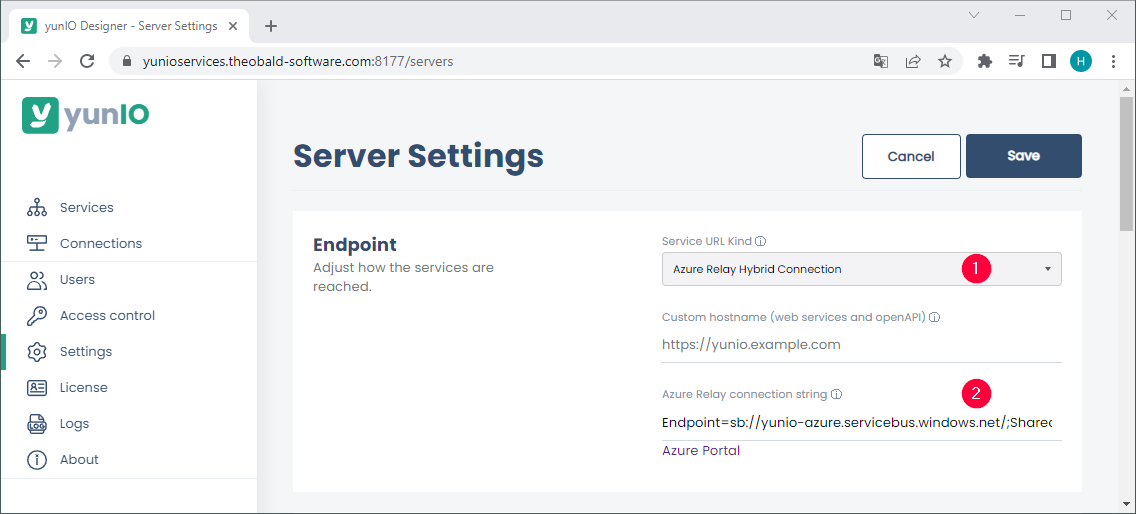
- Paste the primary connection string from the Shared Access Policy of the Azure Hybrid Connection in the field Azure Relay Connection String (2).
- Click [Save] and restart the YunIO service to complete the registration.
The Azure Relay Hybrid Connection in yunIO is now ready to use.
How to check the Connection #
There are multiple ways to check the connection between Azure and yunIO:
- Check the Hybrid Connection in Azure:
The number of Listeners that are connected to a Hybrid Connection is displayed in the Overview screen of Azure Relay. If the connection to yunIO is established succesfully, the number of Listeners equals 1.
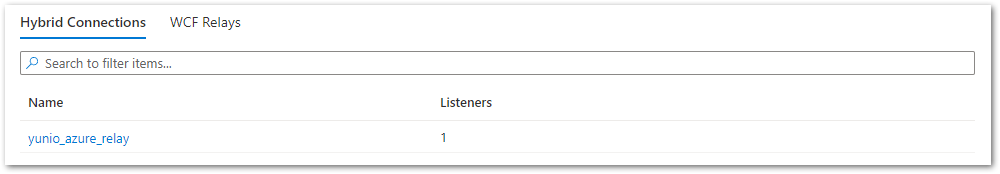
- Check the yunIO logs:
Open the Logs menu in yunIO and display the latest logs, see yunIO Help: Logs. If the connection to Azure Relay is established succesfully, the following log entries are displayed:
PT00H00M26.576S I AzureRelayListener: Found a connection string setting. PT00H00M26.578S I AzureRelayListener: Online. Listening... PT00H00M26.578S I AzureRelayListener: Server listening... - Check the URL of yunIO services:
Run a service in the browser and see if the service URL uses the Azure Relay endpoint. Example: