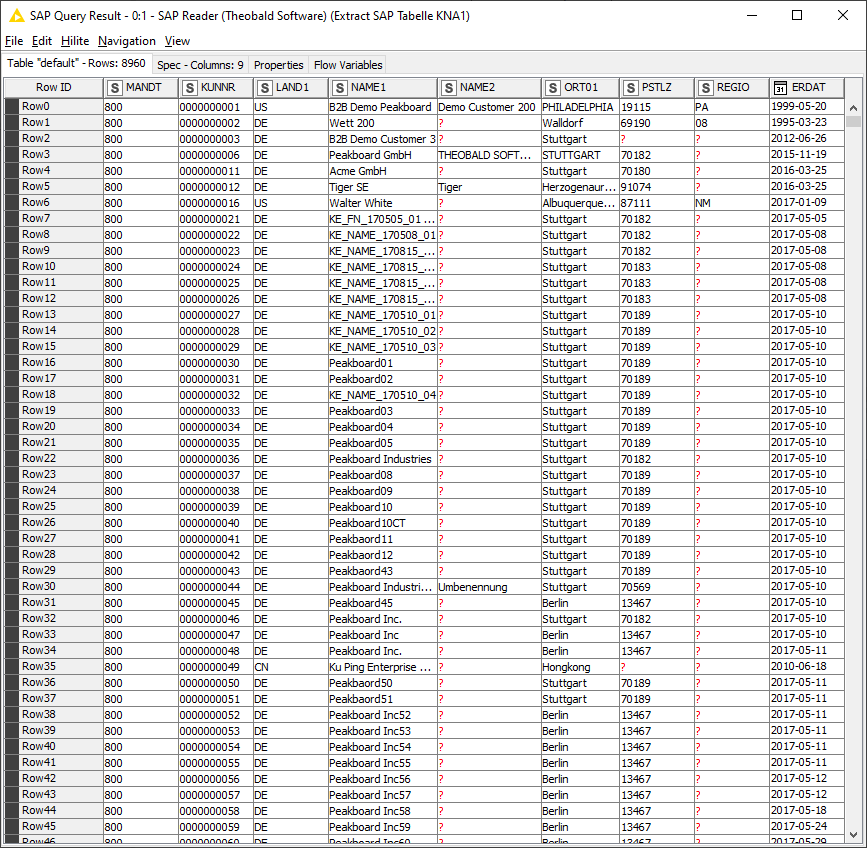The following article describes the integration of Xtract Universal into the BI tool KNIME via SAP Reader (Theobald Software).
Requirements #
The following software applications must be installed for integration into KNIME:
- Latest version of Xtract Universal, obtained from the Theobald Software website
- Latest version of the KNIME Analytics Platform
Step by step guide #
Note: Basic knowledge of creating extraction in Xtract Universal is necessary for the following integration scenario, see Defining a Table Extraction.
- Create an extraction in Xtract Universal and make sure that the Web Service - HTTP-CSV (1) Destination is selected for the extraction.
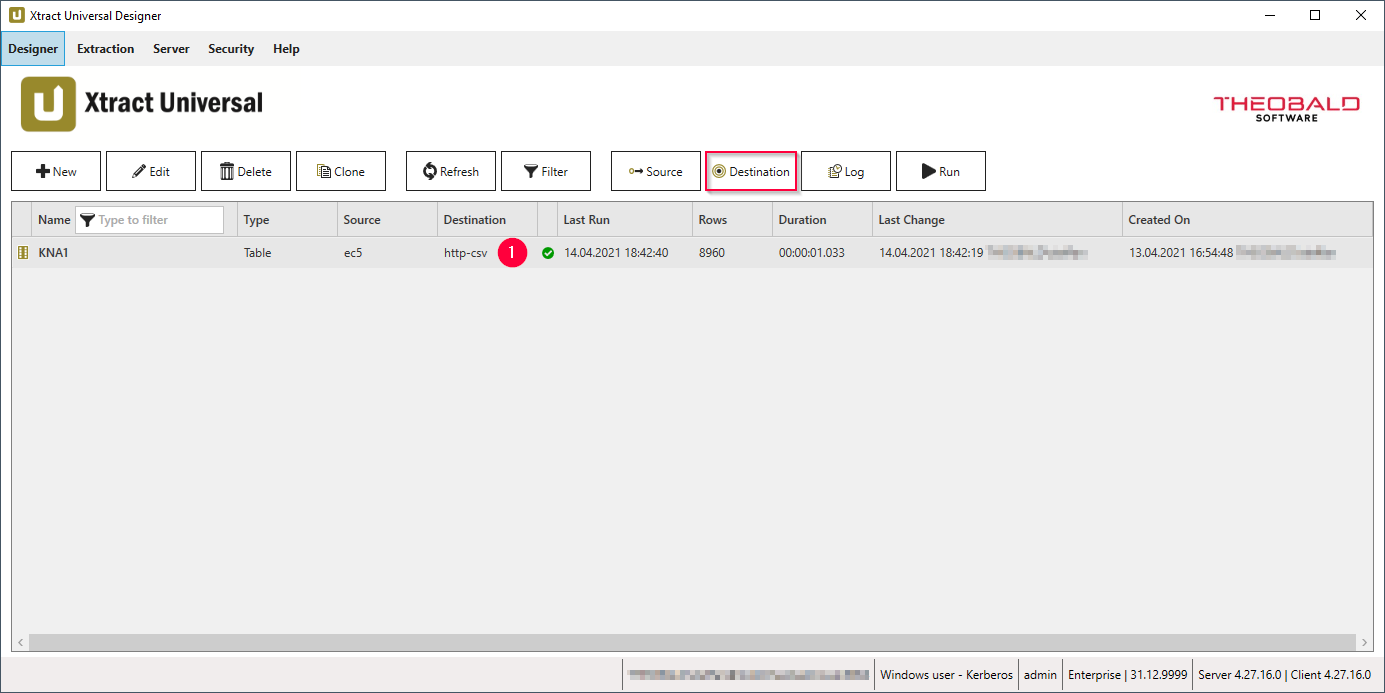
- Start the KNIME Analytics Platform.
- Install the extension SAP Reader (Theobald Software).
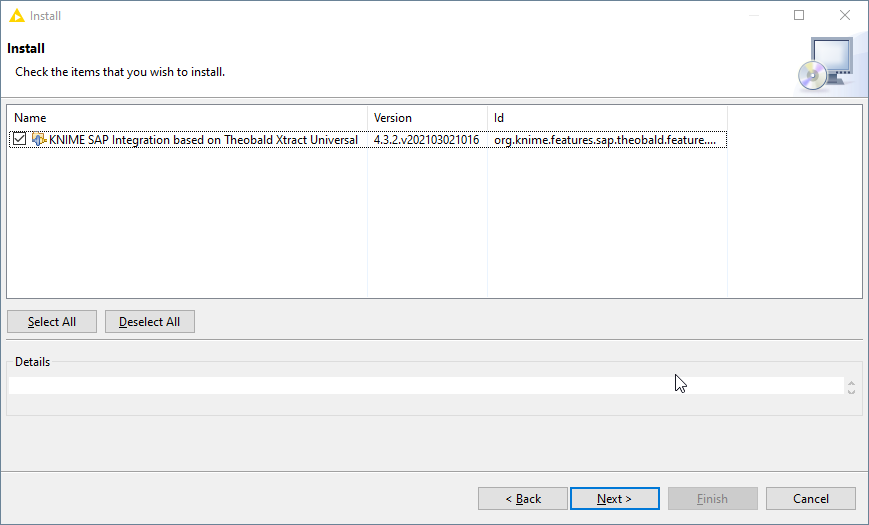
- Drag & Drop the Node / Source ‘SAP Reader (Theobald Software)’ (2) onto the KNIME Canvas.
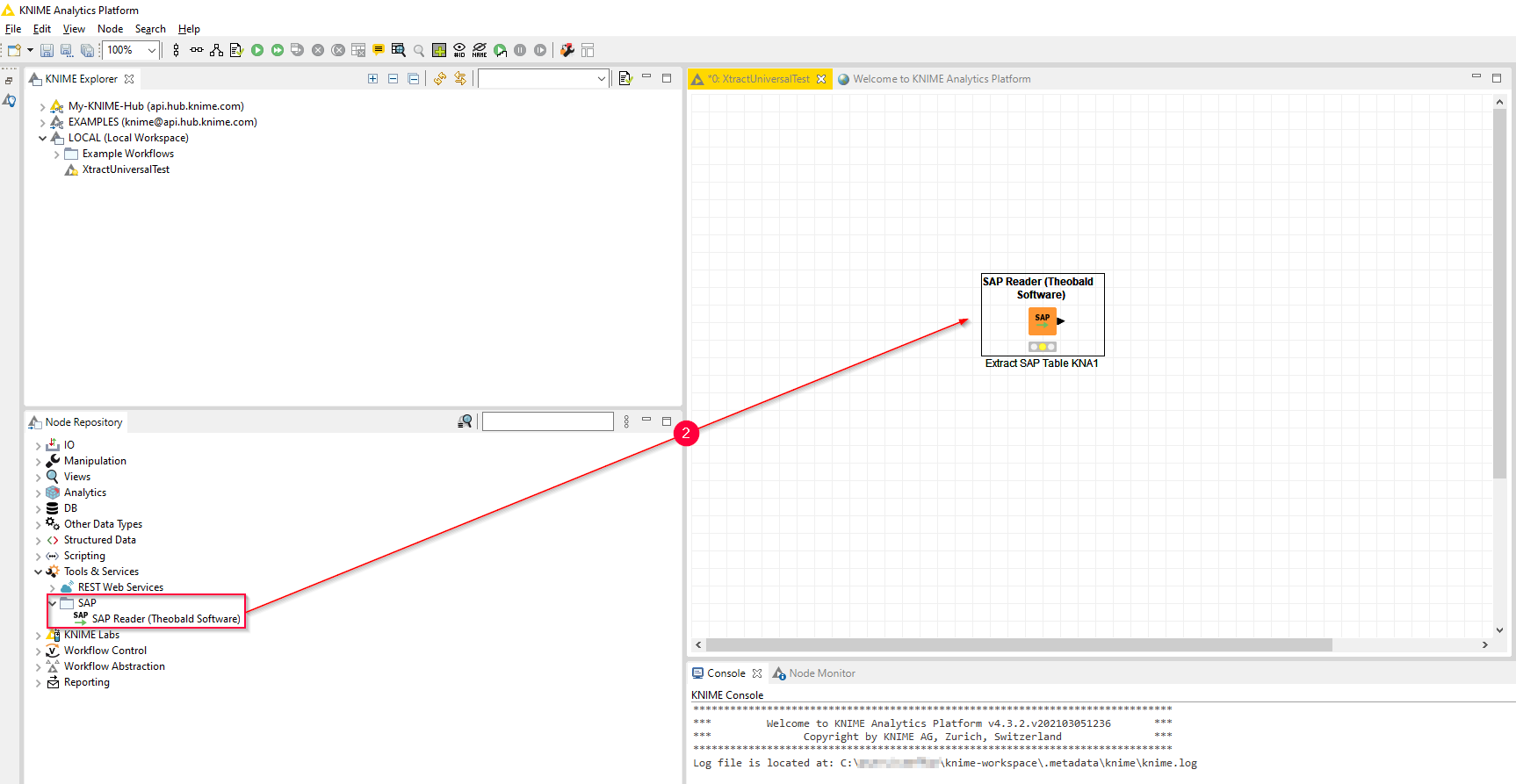
- Open the SAP Reader Task ‘Settings’ and enter the URL address of the Xtract Universal Server, e.g.
http://localhost:8065/(3).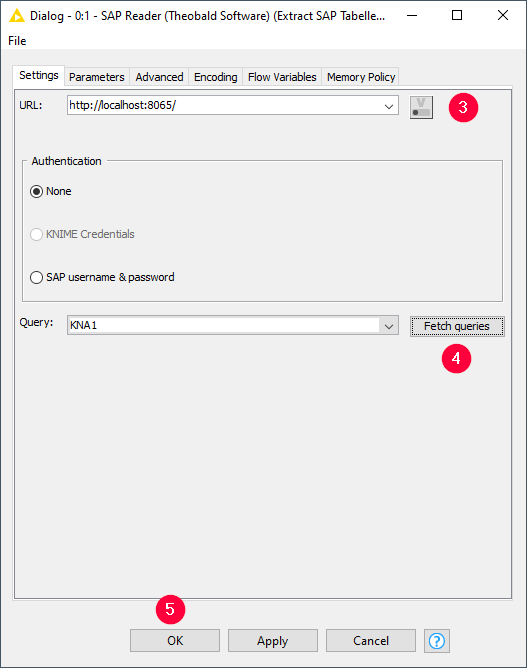
- Click on [Fetch Queries] (4) and select the desired extraction.
- Confirm the entry by clicking [OK] (5).
- Start the extraction via [Execute].
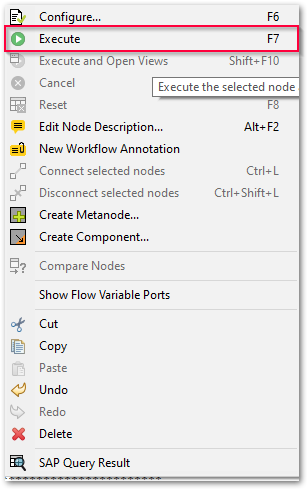
- Check the extracted SAP data via [SAP Query Result].