The following article describes a common problem that occurs when pushing SAP data into an SQL server database when collation is not set case-sensitive. The depicted example shows how to customize the drop & create SQL server statement within Xtract Universal destination settings.
Collation SQL Server #
Collations in SQL Server provide sorting rules, case, and accent sensitivity properties for your data. Collations that are used with character data types, such as char and varchar, difine the code page and corresponding characters that can be represented for the corresponding data type.
Collation can be set up on three different levels:
MSSQL server offers different collation statements. The following excerpts provide the necessary adaptions for the given example:
| option | description |
|---|---|
| Case-sensitive (_CS) | Distinguishes between uppercase and lowercase letters. If this option is selected, lowercase letters sort ahead of their uppercase versions. If this option isn’t selected, the collation is case-insensitive. Which means, SQL Server considers the uppercase and lowercase versions of letters to be identical for sorting purposes. You can explicitly select case insensitivity by specifying _CI. |
| Accent-sensitive (_AS) | Distinguishes between accented and unaccented characters. For example, “a” is not equal to “ấ”. If this option isn’t selected, the collation is accent-insensitive. Which means, SQL Server considers the accented and unaccented versions of letters to be identical for sorting purposes. You can explicitly select accent insensitivity by specifying _AI. |
Check the complete list of usable collations.
For more detailed information, see Microsoft site. The depicted example shows the column collation within Xtract Universal with Custom SQL statement.
SQL Server Management Studio (SSMS) #
Check the database settings xu_fas, following collation statement appears: Latin1_General_100_CI_AI.
| option | description |
|---|---|
| _CI | case-insensitive |
| _AI | accent-insensitive |
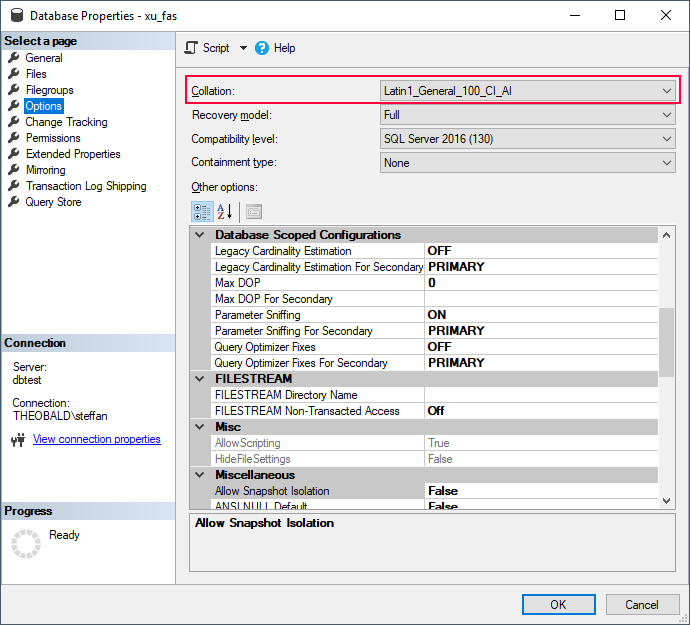
Xtract Universal #
We want to extract the SAP table MAKT from ECC:
- Create an table extraction as described in Online Help article.
- The look-up process loads the corresponding metadata from our SAP object MAKT.
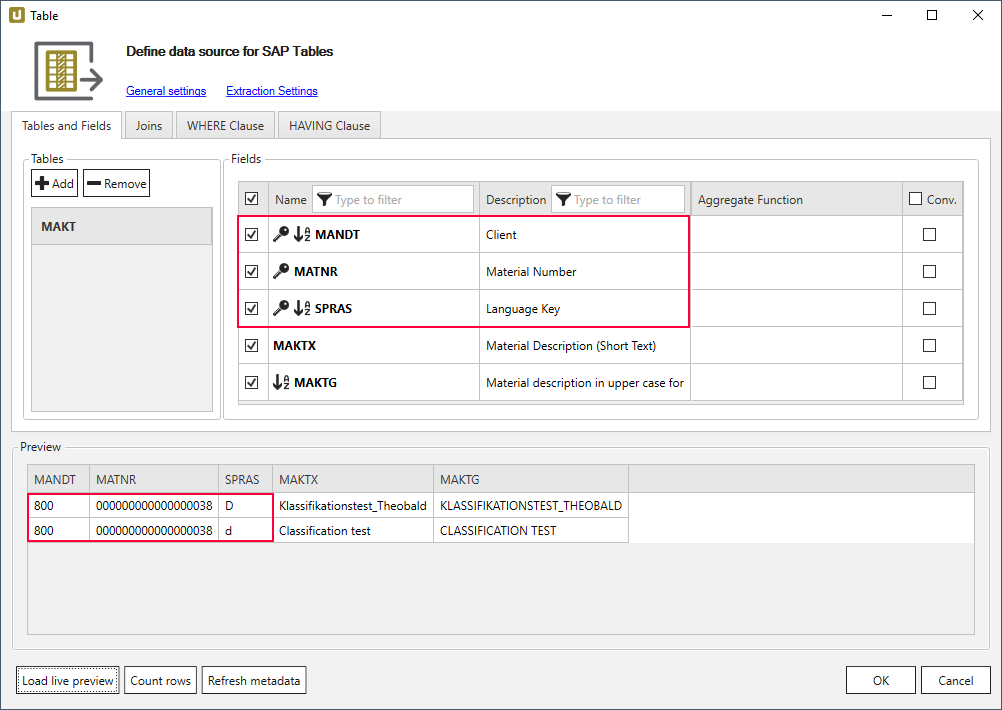
- Composite primary key consists of the table fields: MANDT, MATNR, SPRAS with a unique constraint.
- SAP field SPRAS is of data type LANG with a length 1.
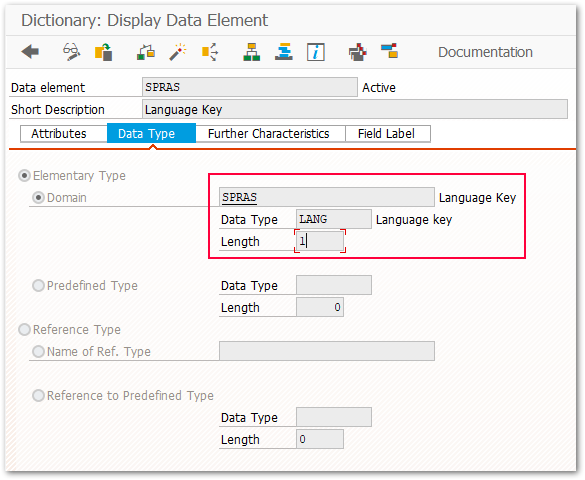
- The look-up process loads the corresponding metadata from our SAP object MAKT.
- Create a simple Where clause statement like: MATNR = ‘000000000000000038’ AND ( SPRAS = ‘d’ OR SPRAS = ‘D’ )
- Click [Load live preview]. The result is the following: two data entries - the SAP database interprets the data records with upper-case ‘D’ and lower-case ‘d’ in the field SPRAS as different data records.
- Select an MSSQL server destination for the previously edited extraction and click [Run].
The destination following error occurs during the extration.
System.Data.SqlClient.SqlException (0x80131904): Violation of PRIMARY KEY constraint ‘PK__makt__3483F06C110B42CD’. Cannot insert duplicate key in object ‘dbo.makt’.The duplicate key value is (800, 000000000000000038, d)
Workaround #
As explained above Xtract Universal isn’t able to push the data of ‘MAKT’ into MSSQL server due to used collation statement of the database. In this case, the user has to customize the SQL statement Preparation of the MSSQL destination settings.
- Change the default value Drop & Create to Custom SQL and click [Edit SQL].
- Select the Drop & Create entry from the drop-down menu and click on [Generate Statement] for table MAKT.
- Customize column collation for field SPRAS as shown below.
- The extraction to MSSQL server ends with the following message ‘Extraction finished successfully’.
IF (object_id('MAKT') IS NOT NULL)
BEGIN
DROP TABLE [MAKT];
END;
CREATE TABLE [MAKT]
(
[MANDT] NATIONAL CHARACTER VARYING(3) NOT NULL,
[MATNR] NATIONAL CHARACTER VARYING(18) NOT NULL,
[SPRAS] NATIONAL CHARACTER VARYING(1) COLLATE Latin1_General_100_CS_AS NOT NULL,
[MAKTX] NATIONAL CHARACTER VARYING(40),
[MAKTG] NATIONAL CHARACTER VARYING(40),
PRIMARY KEY
(
[MANDT],
[MATNR],
[SPRAS]
)
);