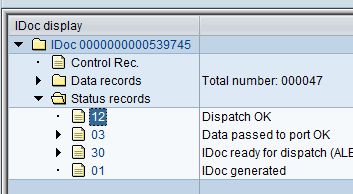Warning: Deprecated articles
You are using the old version of the knowledge base for ERPConnect.
Make sure to use the samples within the new HelpCenter for ERPConnect.
The example below shows how to send a STATUS IDoc.
About #
The STATUS message type is used to manipulate the status of another outbound IDoc e.g., when a subsystem receives an IDoc and acknowledges the receive with a status change. STATUS is a simple IDoc that contains only one data record.
Note: Make sure to configure your SAP system to receive IDocs.
Send a STATUS IDoc #
Follow the steps below to send a STATUS IDoc:
- Open a client connection to the R/3 system using the R3Connection class.
- Inquire the IDoc number of the IDoc to be manipulated and read the input.
- Use
CreateIdocto instance a valid IDoc object. “SYSTAT01” is the IDoc type for the appropriate message type STATUS. - Provide receiver and sender information.
- Fill in the following fields in segment E1STATS:
- the new status code (STATUS)
- date and time (LOGDAT, LOGTIM)
- the number of the IDoc to be manipulated
- Send the IDoc using the
Send. - Run the program using and check the result.
using System;
using ERPConnect;
using ERPConnect.Utils;
// Set your ERPConnect license
LIC.SetLic("xxxx");
using var connection = new R3Connection(
host: "server.acme.org",
systemNumber: 00,
userName: "user",
password: "passwd",
language: "EN",
client: "001")
{
Protocol = ClientProtocol.NWRFC,
};
connection.Open(false);
Console.WriteLine("Which IDoc number would you like to manipulate?");
string IdocNo = Console.ReadLine();
Idoc i = connection.CreateIdoc("SYSTAT01","");
// Fill Message Type
i.MESTYP = "STATUS";
// Fill Information about IDoc Reciever
i.RCVPRN = "PT4_800"; // Partner number
i.RCVPRT = "LS"; // Partner type
// Fill information about IDoc sender
i.SNDPOR = "ERPCONNECT"; // Partner port
i.SNDPRN = "ERPCONNECT"; // Partner number
i.SNDPRT = "LS"; // Partner type
// Fill the right fields in the segments
i.Segments["E1STATS",0].Fields["LOGDAT"].FieldValue = "20210901";
i.Segments["E1STATS",0].Fields["LOGTIM"].FieldValue = "152301";
i.Segments["E1STATS",0].Fields["STATUS"].FieldValue = "12";
i.Segments["E1STATS",0].Fields["DOCNUM"].FieldValue = IdocNo;
i.Send();
Console.WriteLine("IDoc sent");
Console.ReadLine();
Output:
The status code of the manipulated IDoc increases from 3 (Data passed…) to 12 (Dispatch OK).