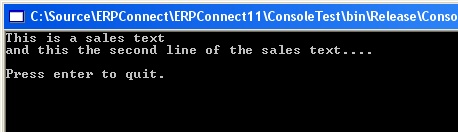Warning: Deprecated articles
You are using the old version of the knowledge base for ERPConnect.
Make sure to use the samples within the new HelpCenter for ERPConnect.
This sample shows how to get texts from sales orders using the function module RFC_READ_TEXT.
About #
Sales orders can store different kinds of texts.
The texts can be attached to the order header or the order items.
Use the SAP standard function module RFC_READ_TEXT to retrieve the texts.
RFC_READ_TEXT requires the following table input (table TEXT_LINES) for each text you want to fetch:
- TDOBJECT is the name of the text object, e.g., VBBK for sales order header or VBBP for sales order item.
- TBNAME is the key, e.g., in case of VBBP it is the sales order number and the Sales order item number.
- TDID is the text ID that defines the text type, e.g., 0001 for Material sales text.
- TDSPRAS is the language key.
Look up Text Information in SAP #
Follow the steps below to look up the correct text name, text object and text ID of a text in SAP:
- Open the sales order.
- Access item texts via More > Goto > Item > Texts or access header texts via More > Goto > Header > Texts.
- Click [Detail] (magnifying glass icon). The text editor opens.
- Navigate to Goto > Header. The window “Text Header” opens.
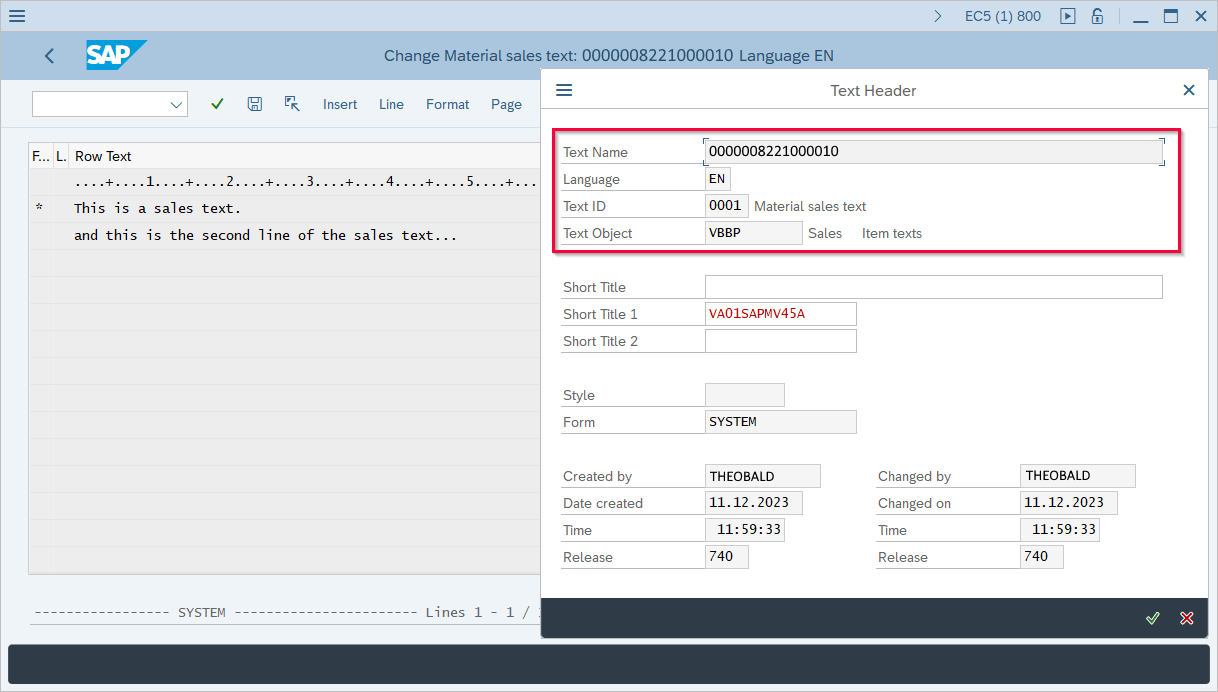
Tip: Use SAP transaction SE75 to look up all available text objects and the underlaying text IDs.
Call RFC_READ_TEXT #
The following sample code calls RFC_READ_TEXT to query the item text of a sales order:
using System;
using ERPConnect;
// Set your ERPConnect license
LIC.SetLic("xxxx");
using var connection = new R3Connection(
host: "server.acme.org",
systemNumber: 00,
userName: "user",
password: "passwd",
language: "EN",
client: "001")
{
Protocol = ClientProtocol.NWRFC,
};
connection.Open();
// Create function object
RFCFunction func = connection.CreateFunction("RFC_READ_TEXT");
// Add a new table row and fill it
RFCStructure newrow = func.Tables["TEXT_LINES"].Rows.Add();
newrow["TDOBJECT"] = "VBBP"; // Text object
newrow["TDNAME"] = "0000008221000010"; // Key
newrow["TDID"] = "0001"; // Text-ID
newrow["TDSPRAS"] = "EN"; // Language
//Execute the function
func.Execute();
// Loop the table
foreach(RFCStructure row in func.Tables["TEXT_LINES"].Rows)
Console.WriteLine(row["TDLINE"].ToString());
connection.Close();
Console.WriteLine("");
Console.WriteLine("Press enter to quit.");
Console.ReadLine();
Output: