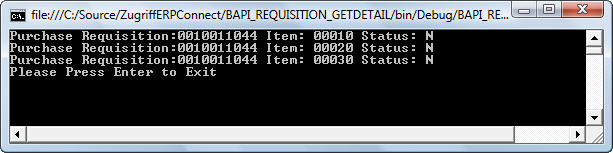Warning: Deprecated articles
You are using the old version of the knowledge base for ERPConnect.
Make sure to use the samples within the new HelpCenter for ERPConnect.
This sample shows how to list detailed data of a purchase requisition using the BAPI BAPI_REQUISITION_GETDETAIL.
About #
To get the processing status of a purchase requisition, send the purchase requisition number to the BAPI. If the call is successful, the item data is returned in the Table REQUISITION_ITEMS.
Possible processing statuses returned by BAPI_REQUISITION_GETDETAIL:
- N - Not edited
- B - PO created
- A - RFQ created
- K - Contract created
- L - Scheduling agreement created
- S - Service entry sheet created
Call BAPI_REQUISITION_GETDETAIL #
The following sample code calls the BAPI BAPI_REQUISITION_GETDETAIL to get the processing status of a purchase requisition:
public static void BanfStatus(string Banf_Number)
{
RFCFunction func = connection.CreateFunction("BAPI_REQUISITION_GETDETAIL");
func.Exports["NUMBER"].ParamValue = Banf_Number;
func.Execute();
if (func.Tables["Return"].RowCount > 0)
{
string rMessage = func.Tables["Return"].Rows[0, "MESSAGE"].ToString();
Console.WriteLine(rMessage);
}
if (func.Tables["REQUISITION_ITEMS"].RowCount > 0)
{
foreach (RFCStructure dr in func.Tables["REQUISITION_ITEMS"].Rows)
{
Console.WriteLine("BelgNummer:" + dr["PREQ_NO"].ToString() + " Pos: " +
dr["PREQ_ITEM"].ToString() + " Status: " + dr["PROC_STAT"].ToString());
}
}
Output: