Warning: Deprecated articles
You are using the old version of the knowledge base for ERPConnect.
Make sure to use the samples within the new HelpCenter for ERPConnect.
This sample shows how to build a treeview with cost centers of one selected standard hierarchy.
About #
Cost center hierarchies are stored in different tables in SAP. Every controlling area has one standard hierarchy defined. Cost centers belong to these standard hierarchies.
Set Up a Treeview of Cost Centers #
The Windows form for the treeview should contain following elements:
- One button: btnGetCC
- One DataGridView: dgContArea
- One TreeView: tvCC
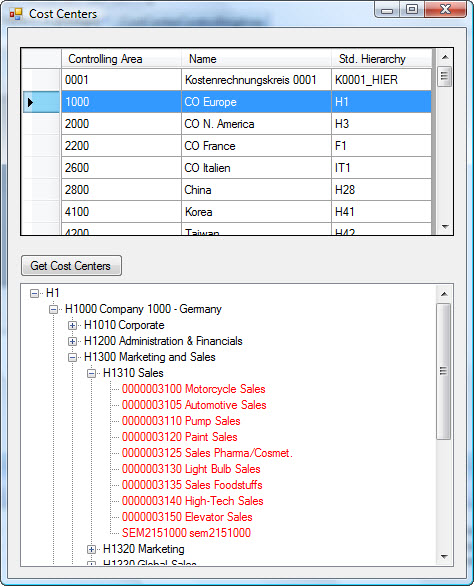
Follow the steps below to build a treeview during FormLoad:
- Connect to the SAP system using
R3Connection. - Read the table with the controlling area standard hierarchy relations.
- Display the table in a DataGridView.
- When selecting a controlling area with a click in the DataGridView, the standard hierarchy is written inzo a variable.
- When clicking the button, the structure of the cost centers and the hierarchy are build and shown in the treeview.
using System;
using ERPConnect;
// Set your ERPConnect license
LIC.SetLic("xxxx");
using var connection = new R3Connection(
host: "server.acme.org",
systemNumber: 00,
userName: "user",
password: "passwd",
language: "EN",
client: "001")
{
Protocol = ClientProtocol.NWRFC,
};
connection.Open();
string KOKRS;
string STDHIER;
private void frmMain_Load(object sender, EventArgs e)
{
try
{
connection.AskUserAndOpen (true);
ReadTable table = new ReadTable(connection);
table.AddField("KOKRS");
table.AddField("BEZEI");
table.AddField("KHINR");
table.TableName = "TKA01";
table.Run();
DataTable resulttable = table.Result;
dgContArea.DataSource = resulttable;
dgContArea.Columns["KOKRS"].HeaderText = "Controlling Area";
dgContArea.Columns["BEZEI"].HeaderText = "Name";
dgContArea.Columns["KHINR"].HeaderText = "Std. Hierarchy";
dgContArea.Columns["KOKRS"].Width = 120;
dgContArea.Columns["BEZEI"].Width = 150;
}
catch (Exception e1)
{
MessageBox.Show(e1.Message);
}
}
private void dgContArea_Click(object sender, EventArgs e)
{
STDHIER = dgContArea.CurrentRow.Cells["KHINR"].Value.ToString();
KOKRS = dgContArea.CurrentRow.Cells["KOKRS"].Value.ToString();
}
private void btnGetCC_Click(object sender, EventArgs e)
{
tvCC.Nodes.Clear();
tvCC.Nodes.Add(STDHIER);
try
{
PopulateTreeView(STDHIER, tvCC.Nodes[0]);
}
catch (Exception e1)
{
MessageBox.Show(e1.Message);
}
}
public void PopulateTreeView(string Setname, TreeNode parentNode)
{
try
{
ReadTable table = new ReadTable(connection);
table.AddField("SETCLASS");
table.AddField("SUBCLASS");
table.AddField("SETNAME");
table.AddField("SUBSETNAME");
table.TableName = "SETNODE";
table.WhereClause = "SETCLASS = '0101' and SUBCLASS = '" + KOKRS + "' and SETNAME = '" + Setname + "'";
table.Run();
DataTable ResultTable = table.Result;
if (ResultTable.Rows.Count != 0)
{
for (int i = 0; i < ResultTable.Rows.Count; i++)
{
string Set = TreeViewKSTGroupText(ResultTable.Rows[i]["SUBSETNAME"].ToString());
Set = ResultTable.Rows[i]["SUBSETNAME"].ToString() + " " + Set;
TreeNode myNode = new TreeNode(Set);
parentNode.Nodes.Add(myNode);
PopulateTreeViewKST(ResultTable.Rows[i]["SUBSETNAME"].ToString(), myNode);
PopulateTreeView(ResultTable.Rows[i]["SUBSETNAME"].ToString(), myNode);
}
}
}
catch (UnauthorizedAccessException)
{
parentNode.Nodes.Add("Access denied");
}
}
public void PopulateTreeViewKST(string Setname, TreeNode parentNode)
{
try
{
ReadTable table = new ReadTable(connection);
table.AddField("SETCLASS");
table.AddField("SUBCLASS");
table.AddField("SETNAME");
table.AddField("VALFROM");
table.TableName = "SETLEAF";
table.WhereClause = "SETCLASS = '0101' and SUBCLASS = '" + KOKRS + "' and SETNAME = '" + Setname + "'";
table.Run();
DataTable ResultTable = table.Result;
if (ResultTable.Rows.Count != 0)
{
for (int i = 0; i < ResultTable.Rows.Count; i++)
{
string KST = TreeViewKSTText(ResultTable.Rows[i]["VALFROM"].ToString());
KST = ResultTable.Rows[i]["VALFROM"].ToString() + " " + KST;
TreeNode myNode = new TreeNode(KST);
´ myNode.ForeColor = Color.Red;
parentNode.Nodes.Add(myNode);
}
}
}
catch (UnauthorizedAccessException)
{
parentNode.Nodes.Add("Access denied");
}
}
public string TreeViewKSTGroupText(string Setname)
{
ReadTable tableKST = new ReadTable(connection);
tableKST.AddField("SETCLASS");
tableKST.AddField("SUBCLASS");
tableKST.AddField("SETNAME");
tableKST.AddField("LANGU");
tableKST.AddField("DESCRIPT");
tableKST.TableName = "SETHEADERT";
tableKST.WhereClause = "SETCLASS = '0101' and SUBCLASS = '" + KOKRS + "' and SETNAME = '" + Setname + "' and LANGU = 'EN'";
tableKST.Run();
DataTable ResultTable = tableKST.Result;
if (ResultTable.Rows.Count > 0)
{
return ResultTable.Rows[0]["DESCRIPT"].ToString();
}
else
{
return " ";
}
}
public string TreeViewKSTText(string KST)
{
ReadTable tableKST = new ReadTable(connection);
tableKST.AddField("KOKRS");
tableKST.AddField("KOSTL");
tableKST.AddField("SPRAS");
tableKST.AddField("KTEXT");
tableKST.TableName = "CSKT";
tableKST.WhereClause = "KOKRS = '" + KOKRS + "' and KOSTL = '" + KST + "' and SPRAS = 'EN'";
tableKST.Run();
DataTable ResultTable = tableKST.Result;
if (ResultTable.Rows.Count > 0)
{
return ResultTable.Rows[0]["KTEXT"].ToString();
}
else
{
return " ";
}
}