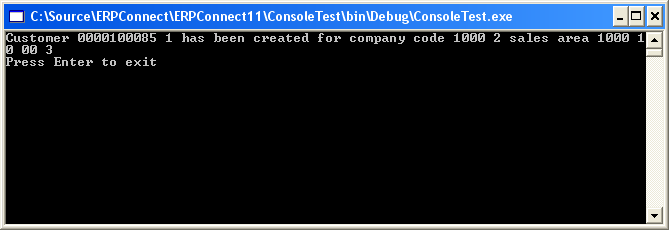Warning: Deprecated articles
You are using the old version of the knowledge base for ERPConnect.
Make sure to use the samples within the new HelpCenter for ERPConnect.
This sample shows how to use batch input with SAP transaction XD01 in ERPConnect to create new customers in SAP.
Note: Using the BAPI BAPI_CUSTOMER_CREATEFROMDATA1 is not recommended because it does not support some fields that are needed to create valid customer master data.
Create a Code Template #
Use the transaction recorder tool located in the installation directory of ERPConnect (C:\Program Files\ERPConnect) to create a code template for the SAP transaction XD01:
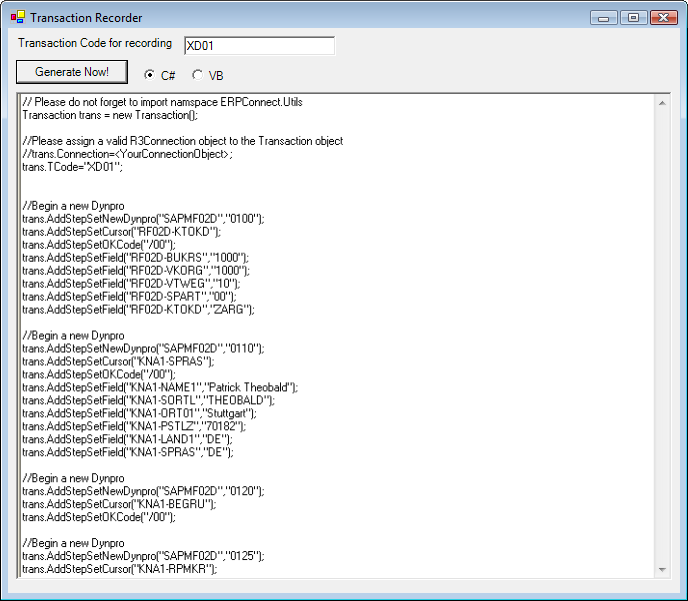
Call Transaction XD01 #
The following sample code calls SAP transaction XD01 to create new customers in SAP:
using System;
using ERPConnect;
using ERPConnect.Utils;
// Set your ERPConnect license
LIC.SetLic("xxxx");
using var connection = new R3Connection(
host: "server.acme.org",
systemNumber: 00,
userName: "user",
password: "passwd",
language: "EN",
client: "001")
{
Protocol = ClientProtocol.NWRFC,
};
connection.Open();
Transaction trans = new Transaction();
trans.Connection=connection;
trans.TCode="XD01"; // Transaction XD01
// First Dynpro
trans.AddStepSetNewDynpro("SAPMF02D","0100");
trans.AddStepSetOKCode("/00");
trans.AddStepSetField("RF02D-BUKRS","1000"); // Company Code
trans.AddStepSetField("RF02D-VKORG","1000"); // Sales Org
trans.AddStepSetField("RF02D-VTWEG","10"); // Distribution Channel
trans.AddStepSetField("RF02D-SPART","00"); // Division
trans.AddStepSetField("RF02D-KTOKD","ZARG"); // Account Group
//Main Address
trans.AddStepSetNewDynpro("SAPMF02D","0110");
trans.AddStepSetOKCode("/00");
trans.AddStepSetField("KNA1-NAME1","C. Pimpelhuber"); // Name 1
trans.AddStepSetField("KNA1-SORTL","PIMPELH"); // Search Term
trans.AddStepSetField("KNA1-ORT01","Stuttgart"); // City
trans.AddStepSetField("KNA1-STRAS","Olgastr. 20"); // City
trans.AddStepSetField("KNA1-PSTLZ","70182"); // Zip-Code
trans.AddStepSetField("KNA1-LAND1","DE"); // Country
trans.AddStepSetField("KNA1-SPRAS","DE"); // Language
//Next Dynpro
trans.AddStepSetNewDynpro("SAPMF02D","0120");
trans.AddStepSetOKCode("/00");
//Next Dynpro
trans.AddStepSetNewDynpro("SAPMF02D","0125");
trans.AddStepSetOKCode("/00");
//Next Dynpro
trans.AddStepSetNewDynpro("SAPMF02D","0130");
trans.AddStepSetOKCode("=ENTR");
//Next Dynpro
trans.AddStepSetNewDynpro("SAPMF02D","0340");
trans.AddStepSetOKCode("=ENTR");
//Next Dynpro
trans.AddStepSetNewDynpro("SAPMF02D","0370");
trans.AddStepSetOKCode("=ENTR");
trans.AddStepSetField("KNA1-CIVVE","X");
//Next Dynpro
trans.AddStepSetNewDynpro("SAPMF02D","0360");
trans.AddStepSetOKCode("=ENTR");
//Next Dynpro
trans.AddStepSetNewDynpro("SAPMF02D","0210");
trans.AddStepSetOKCode("/00");
trans.AddStepSetField("KNB1-AKONT","140000"); // Account
//Next Dynpro
trans.AddStepSetNewDynpro("SAPMF02D","0215");
trans.AddStepSetOKCode("/00");
//Next Dynpro
trans.AddStepSetNewDynpro("SAPMF02D","0220");
trans.AddStepSetOKCode("/00");
//Next Dynpro
trans.AddStepSetNewDynpro("SAPMF02D","0230");
trans.AddStepSetOKCode("/00");
//Next Dynpro
trans.AddStepSetNewDynpro("SAPMF02D","0310");
trans.AddStepSetOKCode("/00");
trans.AddStepSetField("KNVV-KALKS","1"); // Pricing Procedure
//Next Dynpro
trans.AddStepSetNewDynpro("SAPMF02D","0315");
trans.AddStepSetOKCode("/00");
trans.AddStepSetField("KNVV-VSBED","01"); // Shipping condition
//Next Dynpro
trans.AddStepSetNewDynpro("SAPMF02D","0320");
trans.AddStepSetOKCode("/00");
//Next Dynpro
trans.AddStepSetNewDynpro("SAPMF02D","1350");
trans.AddStepSetOKCode("=ENTR");
trans.AddStepSetField("KNVI-TAXKD(01)","1"); // Tax classification
//Begin a new Dynpro
trans.AddStepSetNewDynpro("SAPMF02D","1350");
trans.AddStepSetOKCode("=UPDA");
trans.Execute();
foreach(ERPConnect.Utils.BatchReturn ret in trans.Returns)
Console.WriteLine(ret.Message);
Console.WriteLine("Press Enter to exit");
Console.ReadLine();
Output: