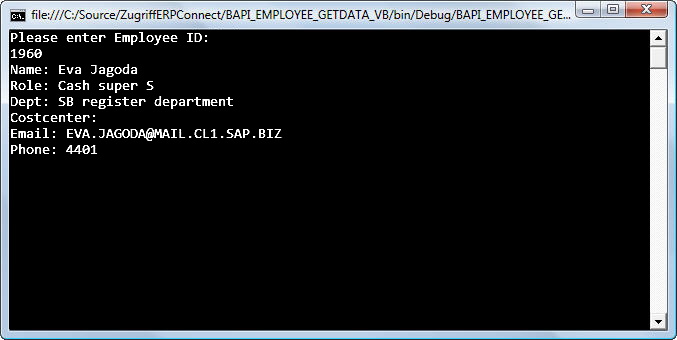Warning: Deprecated articles
You are using the old version of the knowledge base for ERPConnect.
Make sure to use the samples within the new HelpCenter for ERPConnect.
This sample shows how to query personnel data in ERPConnect using the BAPI BAPI_EMPLOYEE_GETDATA.
About #
BAPI_EMPLOYEE_GETDATA is an RFC-enabled function module that should be present in every SAP system.
The depicted sample programs use the last name / personnel number of an employee as an input parameter for the BAPI.
The BAPI returns the employee’s personnel data in table parameters.
Read Personnel Data using Names #
Follow the steps below to call the BAPI BAPI_EMPLOYEE_GETDATA:
- Connect to the SAP system using
R3Connection. - Create an RFCFunction object using
CreateFunction. - Assign a string via user input to the import parameter LASTNAME_M.
- Execute the function module using
Execute. - The function module returns the table parameter PERSONAL_DATA. The table fields PERNO (personnel number), LAST_NAME (last name) and FIRSTNAME (first name) are written to the console.
using System;
using ERPConnect;
// Set your ERPConnect license
LIC.SetLic("xxxx");
using var connection = new R3Connection(
host: "server.acme.org",
systemNumber: 00,
userName: "user",
password: "passwd",
language: "EN",
client: "001")
{
Protocol = ClientProtocol.NWRFC,
};
connection.Open();
// Create a function object
RFCFunction func = connection.CreateFunction("BAPI_EMPLOYEE_GETDATA");
Console.WriteLine("Please enter Lastname of Employee...");
Console.WriteLine("(you can also use Wildcard Characters * ...)");
// fill the export parameter
string employeeName = Console.ReadLine();
func.Exports["LASTNAME_M"].ParamValue = employeeName;
func.Exports["DATE"].ParamValue = DateTime.Now.ToString("yyyyMMdd");
try
{
func.Execute();
}
catch (ERPException e)
{
Console.WriteLine(e.Message);
Console.ReadLine();
return;
}
// Output the result of the function module
RFCTable employeeDataTable = func.Tables["PERSONAL_DATA"];
if (employeeDataTable.RowCount > 0)
{
for (int i = 0; i < employeeDataTable.RowCount; i++)
{
Console.WriteLine(
employeeDataTable.Rows[i]["PERNO"] + " " +
employeeDataTable.Rows[i]["LAST_NAME"] + " " +
employeeDataTable.Rows[i]["FIRSTNAME"]);
}
}
else
{
Console.WriteLine("No Employee found");
}
Output:
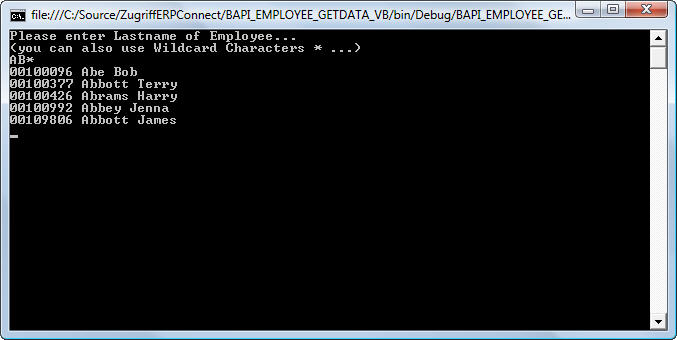
Read Personnel Data using Personnel Numbers #
Follow the steps below to call the BAPI BAPI_EMPLOYEE_GETDATA:
- Connect to the SAP system using
R3Connection. - Create an RFCFunction object using
CreateFunction. - Assign a string via user input to the import parameter EmployeeID.
- Execute the function module using
Execute. - The function module returns the table parameter ORG_ASSIGNMENT. The table fields NAME (name of the employee), POSTXT (role), ORGTXT (department) and COSTCENTER (cost center) are written to the console.
- The function module returns the table parameter COMMUNICATION. The table fields USRID_LONG (email address) is written to the console.
- The function module returns the table parameter INTERNAL_CONTROL. The table fields PHONENO1 (phone number) is written to the console.
using System;
using ERPConnect;
// Set your ERPConnect license
LIC.SetLic("xxxx");
using var connection = new R3Connection(
host: "server.acme.org",
systemNumber: 00,
userName: "user",
password: "passwd",
language: "EN",
client: "001")
{
Protocol = ClientProtocol.NWRFC,
};
connection.Open();
// Create a function object
RFCFunction func = connection.CreateFunction("BAPI_EMPLOYEE_GETDATA");
Console.WriteLine("Please enter Employee ID: ");
// fill the export parameter
string EmployeeID = Console.ReadLine();
func.Exports["EMPLOYEE_ID"].ParamValue = EmployeeID;
func.Exports["DATE"].ParamValue = ERPConnect.ConversionUtils.NetDate2SAPDate(System.DateTime.Now);
func.Execute();
if (func.Imports["RETURN"].ToStructure()["MESSAGE"].ToString().Trim() != "")
{
Console.WriteLine(func.Imports["RETURN"].ToStructure()["MESSAGE"].ToString());
return;
}
if (func.Tables["ORG_ASSIGNMENT"].RowCount > 0)
{
Console.WriteLine("Name: " + func.Tables["ORG_ASSIGNMENT"].Rows[0, "NAME"].ToString());
Console.WriteLine("Role: " + func.Tables["ORG_ASSIGNMENT"].Rows[0, "POSTXT"].ToString());
Console.WriteLine("Dept: " + func.Tables["ORG_ASSIGNMENT"].Rows[0, "ORGTXT"].ToString());
Console.WriteLine("Costcenter: " + func.Tables["ORG_ASSIGNMENT"].Rows[0, "COSTCENTER"].ToString());
}
if (func.Tables["COMMUNICATION"].RowCount > 0)
{
Console.WriteLine("Email: " + func.Tables["COMMUNICATION"].Rows[0, "USRID_LONG"].ToString());
}
if (func.Tables["INTERNAL_CONTROL"].RowCount > 0)
{
Console.WriteLine("Phone: " + func.Tables["INTERNAL_CONTROL"].Rows[0, "PHONENO1"].ToString());
}
Console.ReadKey();
Output: